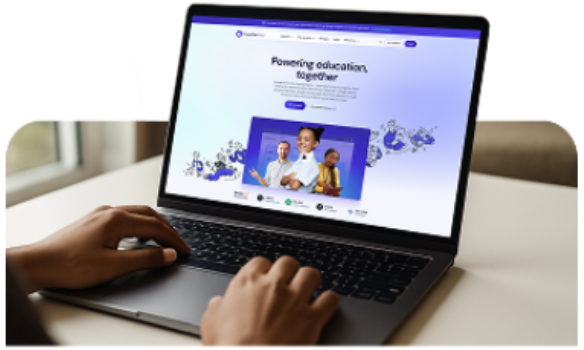New Office User – Essentials Part 2
Course overview
The school office is the hub of day-to-day pupil data management. Using typical scenarios encountered on a regular basis this course covers procedures for adding new pupils, leavers and importing/exporting Common Transfer Files (CTFs).
Benefits of attending
The New Office User - Essentials Part 2 course explores the managing of pupil information in SIMS.
This course will give delegates the skills required to manage in-year transfers, leavers and the importing and exporting of CTF files and to gain a good understanding of the common features and menus.
What you will learn
By the end of the course you will be able to:
. Add a new pupil
. Manage a mid-year starter
. Re-admit a pupil
. Import/Export a CTF
. Manage leavers
. Delete a Pupil
Who is it for?
The course is aimed at new school office administrative users of SIMS, new recruits or staff with new responsibilities in school.
Learning Pathway: #Core #NewUser #Admin #Independent #PRU #Special
Course details
- Phase of education
-
- Primary
- Secondary
- Delivery Type
- Remote
- Areas of responsibility
- Administrative Staff
- Course code
- NOUEP2-05-05
- Duration
- Half Day
- Categories
- Core
Upcoming scheduled courses
-
DateVenue
Remote