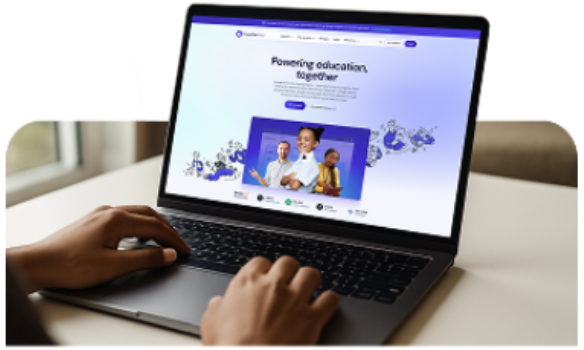Here at SIMS, we’re particularly excited about SIMS Interventions and are keen that all of our customers understand and extract the maximum value from this key module which is simple to set up and comes at no additional cost. And we've just made some enhancements you can learn more about in Product Manager, Tom Jones' Blog post.
Whether you wish to track your SEND pupil interventions, Pupil Premium funding, or monitor pupil academic interventions, SIMS Interventions can help you to plan and monitor the outcome and costs of your interventions both at school and at individual pupil level.
At a glance – what can SIMS Interventions do for me?
- Provide quick and easy access to information within SIMS for all your staff
- Identify which pupils are assigned to which interventions groups
- Evidence the spend and effectiveness of interventions across your school Help you support every child to succeed to the best of their ability.
Can SIMS Interventions support our teaching staff and SLT?
Absolutely, it’s what SIMS Interventions was created for. You can access a clear picture of all interventions across the school, see at a glance which pupils are part of which interventions, review
allocated resources and monitor how those resources affect outcomes. Evidence the spend of targeted funding such as Pupil Premium or SEND, right down to the individual pupil level.
How can I access SIMS Interventions?
It’s easy to set up and you are just a few clicks away from accessing great insights and data!
-
Focus | Interventions | Plan Intervention
At this stage considering a consistent naming convention will support improved clarity when reporting and will enable quick and easy identification of funds allocated to support specific interventions. For example, ‘SEND Literacy’, ‘KS1 – Reading’ or ‘PP – Maths’ (PP to indicate Pupil Premium funded intervention). Once you have given your intervention a name you can complete as much, or as little, information as you wish including, academic year, start date, end date, number of sessions along with associated costs.
Next add the pupils using the group selector, i.e., year group, registration group or you can identify those flagged as Pupil Premium, SEND etc.
Your Interventions are now ready to be used.
In some cases, schools will choose to only carry out this first step which provides a view of all interventions across the school, the funding and pupils associated with each intervention. This information is useful for teachers and support staff and can be used by SLT to evidence any targeted funding such as Pupil Premium, SEND and the Recovery Premium Funding. It can also support the easy sharing of key information for other key stakeholders such as EWO’s, Educational Psychologists and parents.
-
Focus | Interventions | Run Interventions
The next step enables teachers to ‘run’ the intervention session, note if a pupil is not in attendance and add notes and outcomes following each session or at the end of a series of sessions. This additional information helps to evidence the effectiveness of the intervention.
Reporting
There are four key reports within SIMS, which can be accessed via Reports | Interventions
- Interventions - Cost Analysis
- Interventions – Intervention Outcome Analysis
- School Intervention Report
- Student Intervention Report
In addition, for those using SIMS Discover, you can also pull key information through and produce graphical reports and create dynamic groups to further interrogate your data.
Do you want to know more?
Click here to learn more about SIMS Interventions via our website.
Further detailed information can be found within the Managing SIMS Interventions handbook within the Administrator section of the SIMS Documentation centre. This can be accessed via the top right corner of your SIMS home page. You will also find the handbooks relating to SIMS Discover within this area.