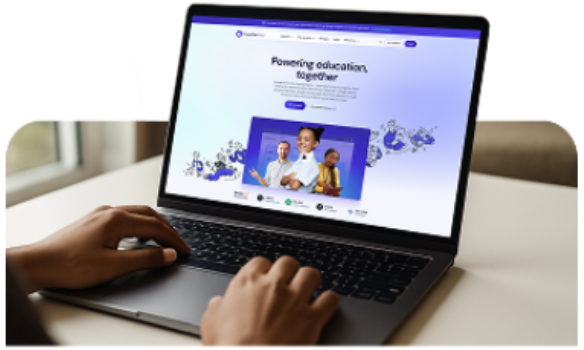Creating a school timetable is one of the most complex and high-stakes tasks in the academic calendar. Balancing student subject choices, staff availability, rooming constraints, and curriculum requirements — all while ensuring a fair and efficient allocation of teaching hours — is no easy feat. Timetablers face the pressure of delivering a structure that works for everyone, with minimal clashes, gaps, or oversubscription.
We understand that creating timetables can often be done in a hurry amongst all your other tasks, and you may need some guidance for optimising your time, and the future time of staff. We asked Ben Creasey, Lead software consultant within the Professional Services team, for three top tips to share to enable faster timetable creation

Organise staff by code, rather than surname.
- Frustrated that teachers in Nova appear by surname rather than Staff code? Use Tools | Ordering to order teachers by code instead of by surname, saving you time when allocating staff.
Make your timetables easy to identify.
- Can't remember which timetable your editing? Use Data | Edit Colour to change the colour of your timetable, so you can easily identify your current year to the one you are creating for next year.
Print all of, or some, of your timetable.
- Do you want to print your curriculum plan directly from Nova? Click the Print button and drag it to the part of the screen you want to print, to select either the whole timetable, or part of it.
If you require further assistance at any point during the academic year, our Professional Services team are there to help. Whether you require a course with other timetablers to discuss best practice, or need one-on-one help with the Mentor Package, contact our team and find the best solution for you.